Cloud application deployment with Ansible
Introduction
This project is a collection of scripts, configuration files and applications to deploy a cloud image hosting solution in an automated and resilient approach. The project is based on the following technologies :
Application to be deployed
The application to be deployed is an online image hosting and resizing solution. It contains 3 parts : frontend, backend and worker. The frontend corresponds to the web interface, where users upload the images they wish to store. The backend retrieves the uploaded images and stores them on an S3-type storage service. And finally, the worker part allows images to be resized.
Architecture
For this project, we used a 3-node architecture to deploy the application. These nodes correspond to Virtual Machines, which have an IP address (192.168.70.*) for SSH access to the machine and an IP address (172.16.1.*) for communication between them via VXLAN tunnels. All these VMs are configured as Consul-Nomad servers, one of which is automatically designated as the leader. The various parts of the application (frontend, backend, worker) are deployed via Docker containers. These containers are then deployed in a Nomad job, and listed and grouped as a Consul service.
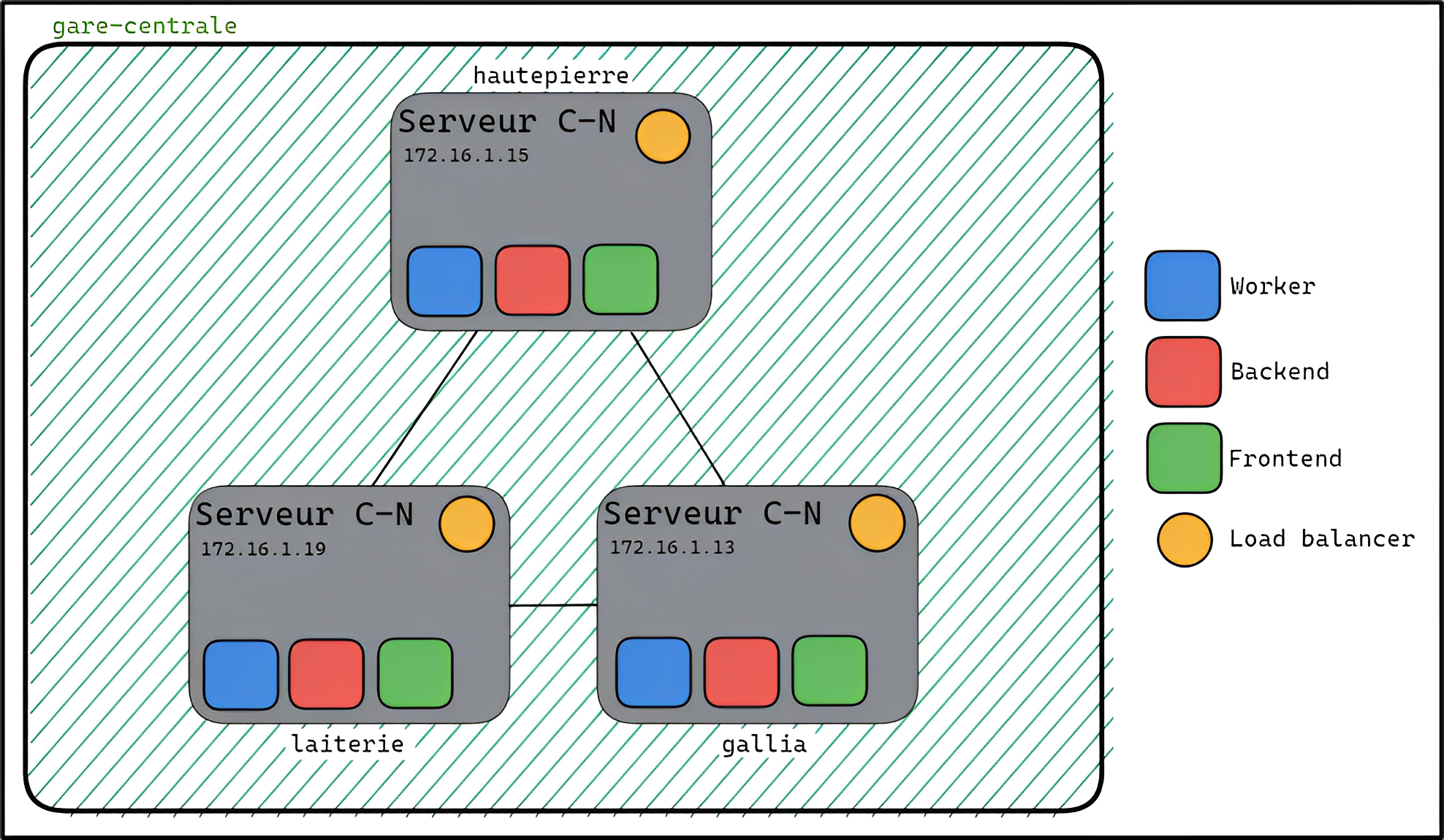
In addition, a floating IP address is configured to receive the http flow from the application on one of the VMs and distribute it to the various frontend containers with a HAProxy load balancer. In addition, a proxy is used to redirect http traffic from https://gare-centrale.100do.se/ to the floating IP 172.16.3.4. As a result, the application's web interface is located at this URI.
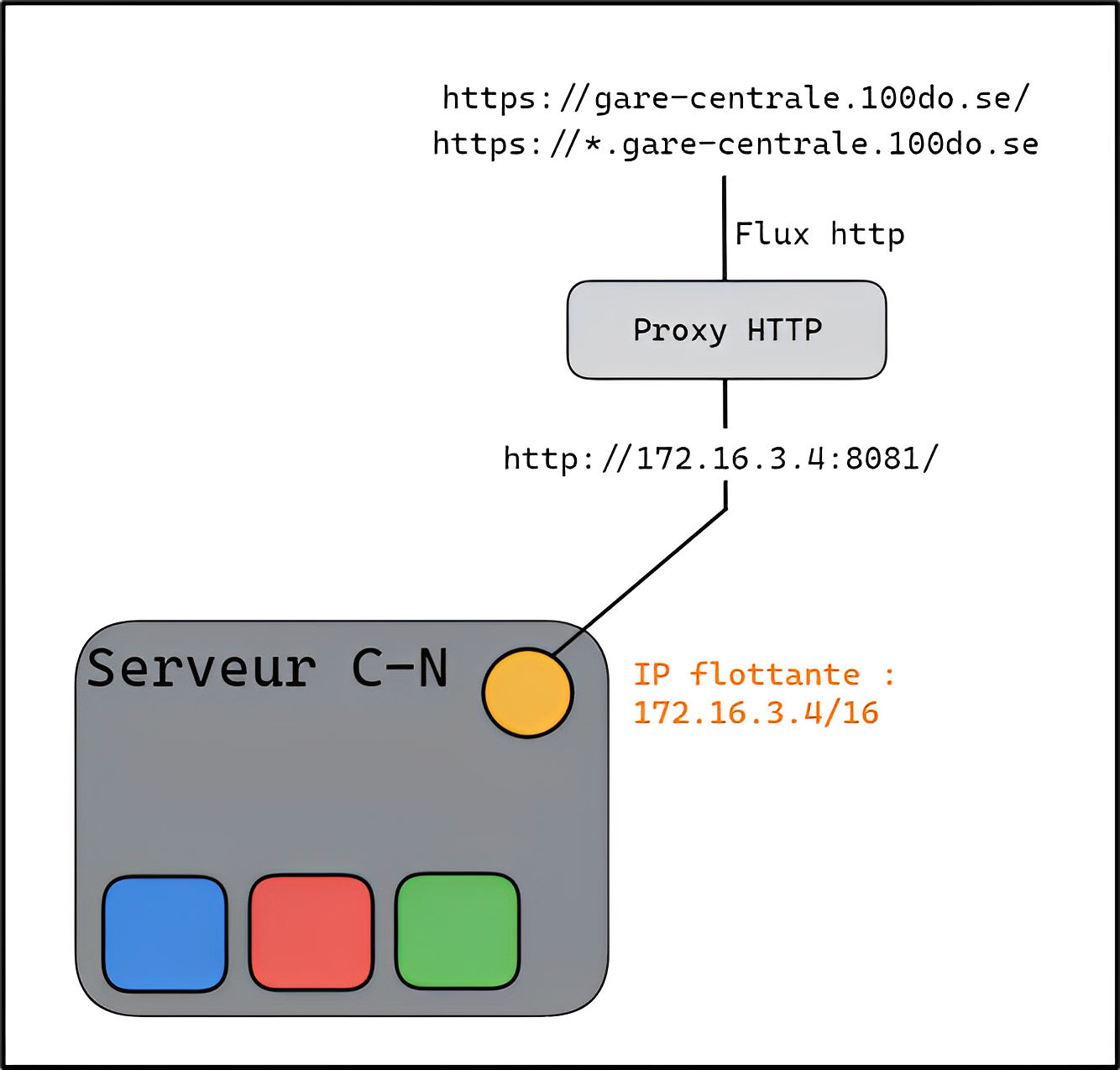
Deploying the architecture
To deploy this architecture, we used Ansible to define the different VM configurations and deploy the application according to the previous architecture. A playbook is used for this purpose. The playbook contains the following files :
- playbook.yaml : launch the various roles and their tasks
- inventory.yaml : define the various configuration nodes
- reset.yaml : stop Consul, Nomad, KeepAlived and Docker services
It also contains a roles folder which defines the various task sequences to be executed :
- Consul : deploy consul.hcl for each VM and start the service
- Nomad : deploy nomad.hcl for each VM, start the service and run the jobs defined in job.hcl, which deploys the application
- Docker : start the service and add Nomad to the Docker group
- KeepAlived : deploy keepalived.conf for each VM and start the service
Each role has a var directory, which is used to define the characteristics of the architecture, in particular for Nomad, where the variables file is used to put the links to the Git directories of each Docker image of the application.
- Deploy Ansible and launch all roles :
ansible-playbook playbook/playbook.yaml -i playtbook/inventory.yaml- Deploy just one role :
ansible-playbook playbook/playbook.yaml -i playbook/inventory.yaml --tags "role"- Stop all services :
ansible-playbook playbook/reset.yaml -i playbook/inventory.yamlDeploying a new version of the application
Creating new Docker images
When updating the application (ie: api or frontend), the first step is to rebuild the Docker images. As this requires a Github registry, and therefore a login via credentials, it is not added to the Ansible playbook, so the user will have to place his images on a Git, and enter the URIs of the directories containing the images in the Nomad variables file.
Here are the commands needed to build the images :
- Frontend :
cd web
docker build -t frontend .
docker tag frontend "registry/frontend:tag"
docker push "registry/frontend:tag"- Backend :
cd api
docker build -t worker .
docker tag worker "registry/worker:tag"
docker push "registry/worker:tag"Launching with Nomad
To deploy the new updated version of the application, you need to modify the URIs of the Nomad variables file, so that it takes the new images in the job, and then launch Ansible only for the Nomad role.
Scheduled node maintenance
Following an update to a node, you need to restart Ansible for all roles, or just the role for which the service is being updated, for that particular node :
ansible-playbook playbook/playbook.yaml -i playbook/inventory.yaml --limit "node" --tags "role"It is also possible to stop all services for a particular node if you wish to make changes :
ansible-playbook playbook/reset.yaml -i playbook/inventory.yaml --limit "node"Horizontal scalability
To add a server, simply add a node to inventory.yaml. With the architecture used, 3 nodes are already configured :
all:
vars:
ansible_user: ubuntu
ansible_become: yes
hosts:
laiterie:
vxlan_interface_address: 172.16.1.19
priority: 244
gallia:
vxlan_interface_address: 172.16.1.13
priority: 245
hautepierre:
vxlan_interface_address: 172.16.1.15
priority: 246So, to add a node, you add the IP address of the node's VXLAN interface and give it priority with regard to the allocation of the floating IP address via KeepAlived. Then, you have to modify the number of Consul and Nomad servers in their respective vars/main.yml files (consul variable file and nomad variable file).
And to delete a node, the procedure is the same, delete the corresponding host, and modify the number of Consul and Nomad servers in their respective vars/main.yml files.
Impact in the event of breakdown
If a node breaks down, this would not be a problem. Consul would update its catalog, deleting all nomad and nomad-client instances connected to Consul and dependent on the node. Nomad would then update its client-server list, and the node would switch to Down mode. All jobs running on the node in question would be picked up by other nodes. Finally, since the node is down, it will no longer send VRRP requests, so another node would nominate itself to KeepAlived in order to recover the floating IP address.
Limitations
One of the first limitations of the current implementation is that HAProxy does not redirect the flow from the floating IP address to the frontend. In fact, the connection must be made in the HAProxy configuration, where the load balancer must be told to connect the flow to Consul's frontend services. Another limitation of the implementation is that the frontend cannot communicate with the backend, as the backend does not respond to frontend requests on its port. A final limitation concerns Nomad's implementation of jobs. In fact, this implementation defines a single job for the application's various containers, but in order to add redundancy, it would be necessary to add one job per container.